
How To Use Our Website To Promote Your Business
Do you have a business and want more people to know about it?
Gone are the days where you have to spend hugely on television, radio and News paper broadcast.
Our website is here to help you grow. We’ve become the bridge between your offers and a wider audience, we make it easy to promote your business through digital banners, countdown promotions, and classified ads.
Whether you sell goods, offer services, or run a small company, you can use our website to get more customers.
Let me guide you through.
How to Place Ads 0n Our Website
To have any form of your advertisement be it Ad banners, event promotion or product promotion show up on our website you need to take four easy steps below:
- Reach Out To Us First
- Specify Your Ads Type
- Decide A Design
- Make Payment
Now that you have a highlight of the necessary steps, let me throw more light on the type of ads and to go about having them show up on our website
How To Show Your Banner Ads

A banner is a picture or design that shows your business name, what you do, and how people can contact you. Banners are usually placed at the top, side, or bottom of the website. They help people notice your business quickly.
Steps to place your banner:
- Sign Up / Log In
Go to our website and create an account with your name, email, and phone number.
If you already have an account, just log in. - Choose a Banner Plan
We have different banner plans based on where you want your banner to appear and for how long.
Choose the one that fits your budget. - Upload Your Banner
Make sure your banner image is clear.
Include your business name, logo, what you offer, and your contact details.
If you don’t have a banner image, you can contact us we’ll help you design one. - Make Payment
Pay through bank transfer, online payment, or any other method we provide. - Wait for Approval
Once we confirm your payment and review your banner, we’ll place it on the website.
That’s it! When people visit our website, they will see your banner and can contact you directly.
How to Show Your Promotion with a Countdown Timer

Are you running a special promotion, discount, or sale for a short time? You can post it on our website, and we’ll show a countdown that tells visitors how many days, hours, and minutes are left. This creates urgency and encourages people to act fast.
Steps to post your promotion:
- Log In to Your Account
Make sure you’re signed in. - Go to the “Promotions” Section
Click on “Post a Promotion” or “Add Promo.” - Enter Promotion Details
Title (e.g. “50% off all shoes!”)
Short description
Upload image or flyer
Add start and end time
Include your business name, phone number, and location
- Set Countdown Timer
When you set the end time, our system will automatically show the countdown. - Pay and Post
Make payment.
After approval, your promo will go live on the website.
Now, everyone who visits the site will see your offer and how much time is left.
How to Post Classified Ads
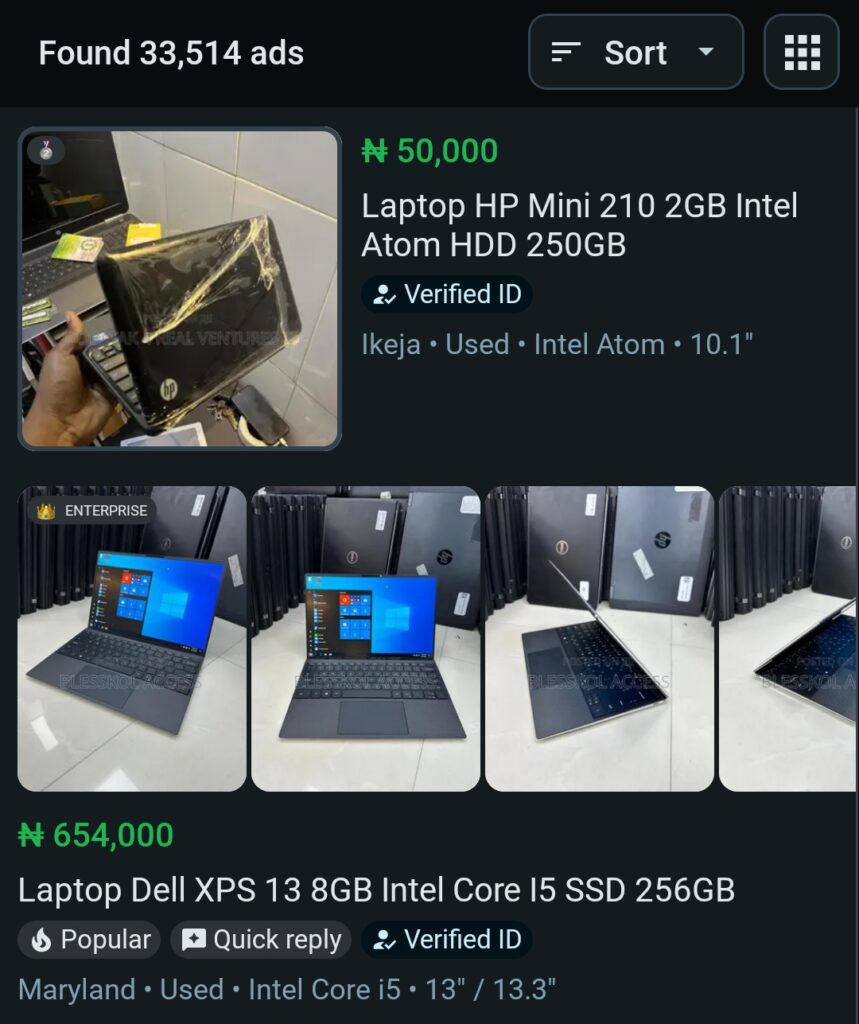
You can also post simple ads about your business, products, or services. These are called classified ads. People use them to advertise jobs, rentals, electronics, cars, events, services, and more.
Steps to post a classified ad:
- Log In or Create an Account
- Click “Post Ad”
Choose the right category (e.g. Electronics, Services, Jobs, Real Estate)
Add a title (e.g. “Neat Tokunbo Laptop for Sale”)
Write a short description
Add the price (if needed)
Add your contact info
- Upload Pictures
Clear pictures help attract more attention. - Post and Pay
Pay based on how long you want the ad to run.
We’ll approve and publish your ad shortly.
Your ad will be seen by many people, and interested buyers or customers can contact you directly.
Why Use Our Website?
More Exposure – Many people visit our website daily.
Easy to Use – You don’t need to be a tech expert.
Affordable – Our prices are budget-friendly.
Good for All Types of Businesses – Big or small, everyone is welcome.
Tips for Better Results
Use clear images and banners
Keep your message short and direct
Always include your contact info
Post updates regularly, especially during sales or new product launches
Share your ad link on WhatsApp, Facebook, and Instagram
Need Help? Contact Us
If you have any issues, contact our support team. We’re ready to assist you by phone, email, or live chat on the website.
With just a few clicks, you can tell the world about your business. Try it today and watch your customer base grow.







